|
<< Click to Display Table of Contents >> Page 7 - Mapped Ports |
  
|
|
<< Click to Display Table of Contents >> Page 7 - Mapped Ports |
  
|
Here you can define which additional port properties from the spec you want to use for filtering and mapping. This is important for all symbols which have more than one port, which is almost every symbol. For example, when inserting a valve the second size should be mapped to the valve, but more importantly it should be used as a filter so when assigning pipe spec data PlantSpecDriven filters the spec for both sizes. This comes in handy especially for reducers where you want to see only the parts of reducers with the two sizes shown in the reducer symbol. For those properties you the enable the checkbox UseAsFilter.
The EndType is needed if you want to have AutoPipe insert flanges.
The Visible checkbox is again responsible whether or not you want to see this column in the Part Selection dialog.
By default, there is no mapping. PlantSpecDriven can handle up to 6 ports/AttachmentPoints. If you do not use P&ID symbols with more than 3 ports, you can leave the mapping for port 4 - 6 empty.
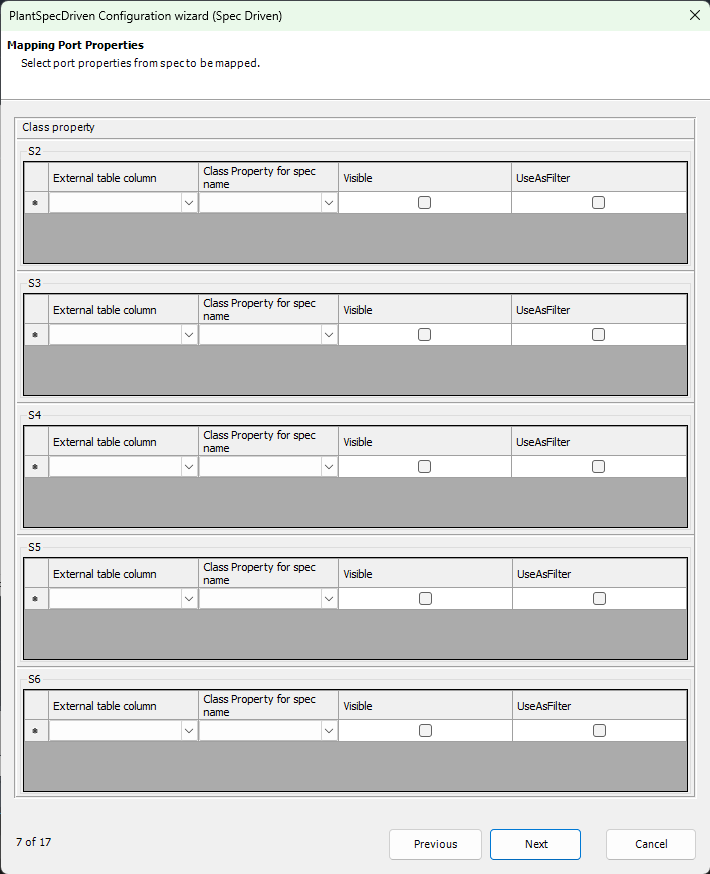
In Test Projects we setup the mapping up to port 4.
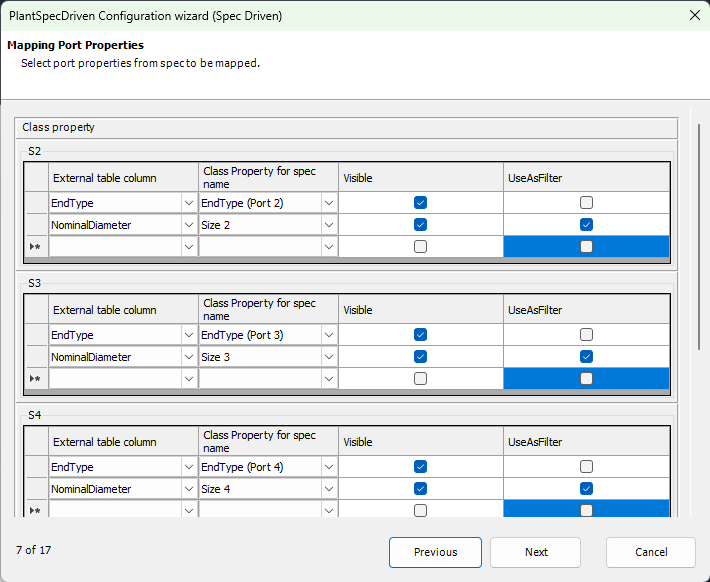
Next Chapter: Page 8 - Column Order