|
<< Click to Display Table of Contents >> Page 8 - Column Order |
  
|
|
<< Click to Display Table of Contents >> Page 8 - Column Order |
  
|
This page lets you define the order of the columns in the Part Selection dialog. By default, the columns are shown in the order they were selected on Page 5 - Linked Fields, Page 6 - Mapped Fields , and Page 7 - Mapped Ports.
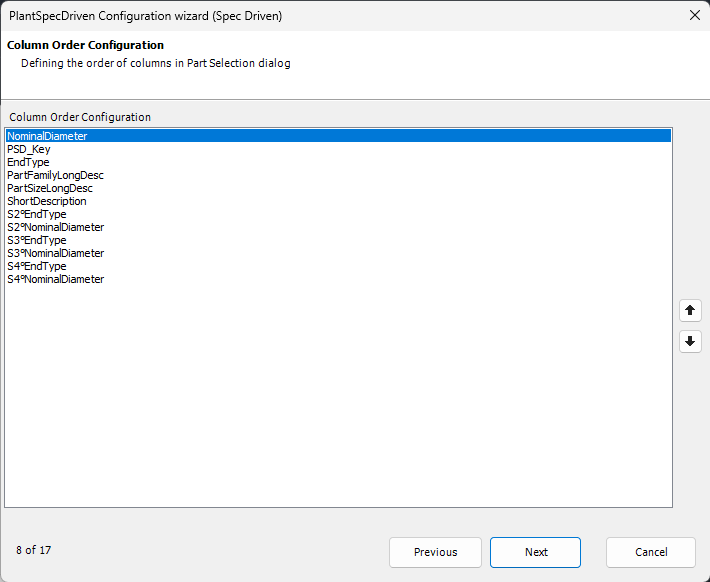
After selecting a property you can use the up and down arrows to change the order.
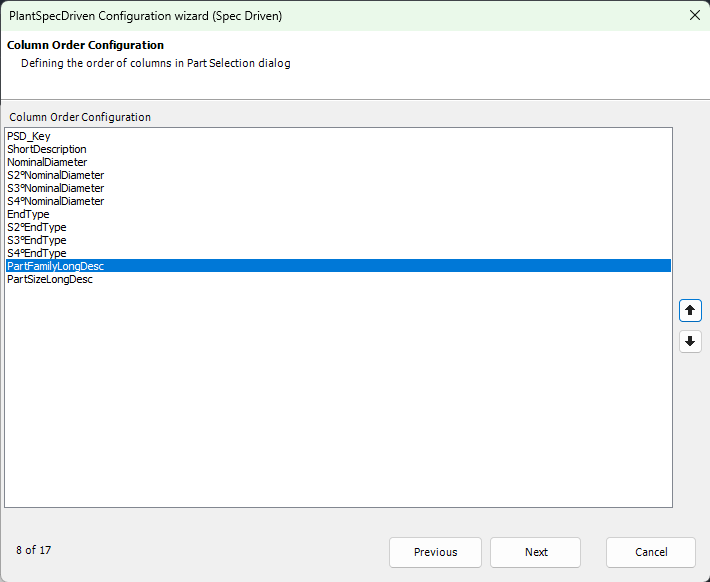
This can then lead to this result:
Next Chapter: Page 9 - Thumbnail Images