|
<< Click to Display Table of Contents >> Page 11 - Special Symbols |
  
|
|
<< Click to Display Table of Contents >> Page 11 - Special Symbols |
  
|
For some symbols you do not want PlantSpecDriven to treat every port (or AttachmentPoint). For example, if you use caps in P&ID like a reducer, because the end of the cap will be used to attach a pipe which will drain the cap. This brings in both sizes in the Cap symbol, but when you later insert this cap in 3D only port 1 should be handled, because 3D caps only have one port.
By default nothing is selected.
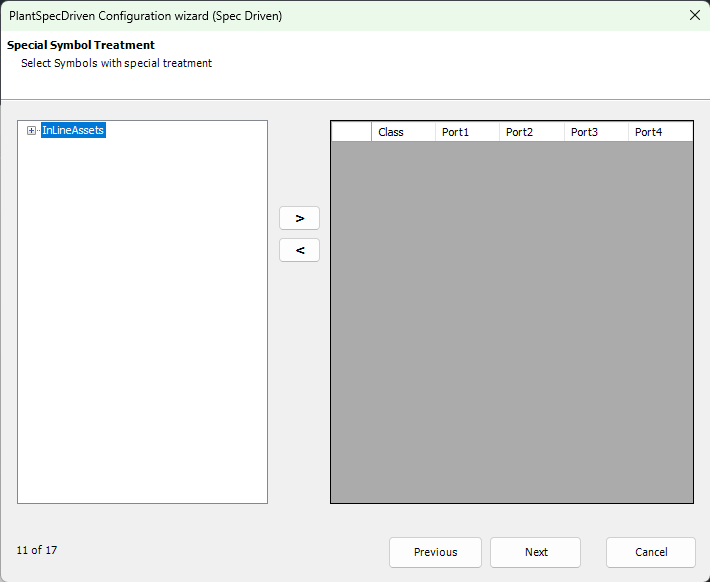
If you would use something like a cap, you select the class in the class tree and then use the arrow to the right to bring the class over to the list on the right. Now you can select which ports should be actually considered when assigning a part from the pipe spec.
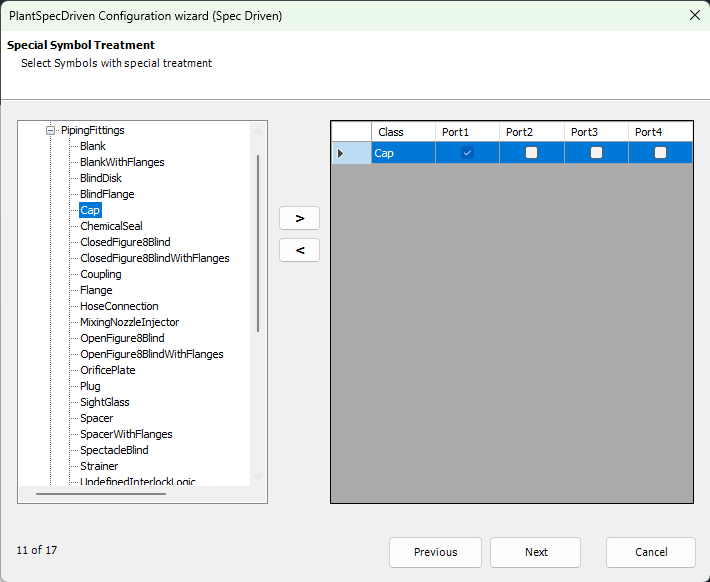
Next Chapter: Page 12 - Assign Catalog - Port Properties