|
<< Click to Display Table of Contents >> Page 12 - Assign Catalog - Port Properties |
  
|
|
<< Click to Display Table of Contents >> Page 12 - Assign Catalog - Port Properties |
  
|
When using AutoPipe PlantSpecDriven needs to know which properties contain the data for Size and EndType. You need to set this for each port you use for your symbols. Very likely at least for ports S1 and S2, but if you use 3- or 4-Way symbols like tees or valves, you have to define Size and EndType for ports S3 and S4 as well.
By default, there is no mapping. PlantSpecDriven can handle up to 6 ports/AttachmentPoints. If you do not use P&ID symbols with more than 3 ports, you can leave the mapping for port 4 - 6 empty.
Remark: Although all Port Properties are shown, currently only the Size and End Type properties are supported.
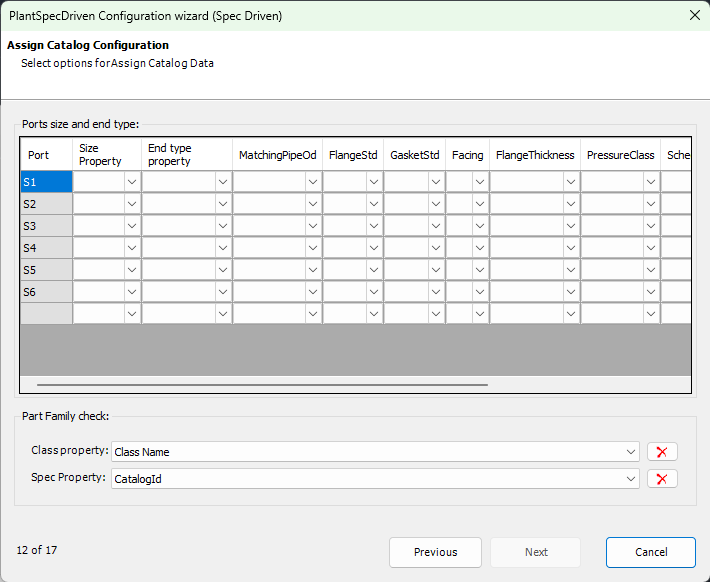
In Test Projects we setup the mapping up to port 4.
Under Part Family Check you typically select the Part Family Long Description property and column. This allows PlantSpecDriven to check if a already assigned part for a P&ID symbol is available in the Part Family in case the spec or size changes. More details can be found Editing Line Segment Properties (P&ID). Essentially, if spec or size changes PlantSpecDriven checks if the part is still available withing the same Part Family for the now selected spec/size combination.
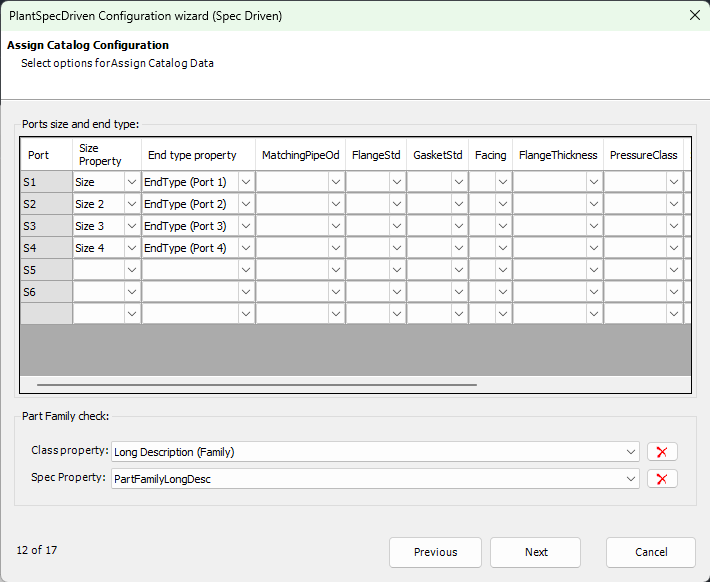
Next Chapter: Page 13 - AutoPipe - Flanges