|
<< Click to Display Table of Contents >> Updating assigned data on Spec/Size change |
  
|
|
<< Click to Display Table of Contents >> Updating assigned data on Spec/Size change |
  
|
This chapter describes how the already assigned Pipe Spec data in a symbol are updated.
Let's start with the following example where we have the check valve in size 100.
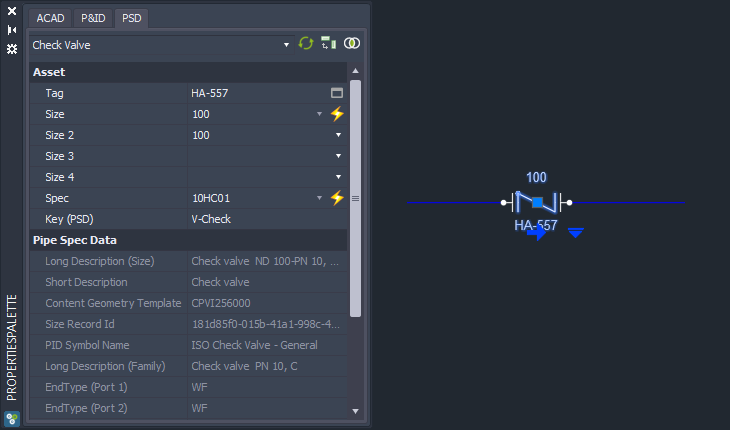
And here we see the data for one of the flanges.
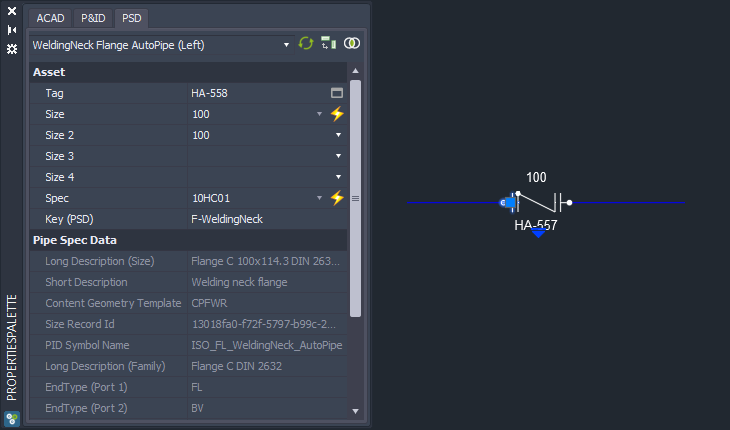
When you change spec or size in a symbol (this applies to the flanges and fasteners too), PlantSpecDriven checks if the already assigned Long Description (Family) exists in the new spec/size combination as well (see Page 12 - Assign Catalog - Port Properties).
Notice the Long Description (Family) in the assigned pipe spec data.
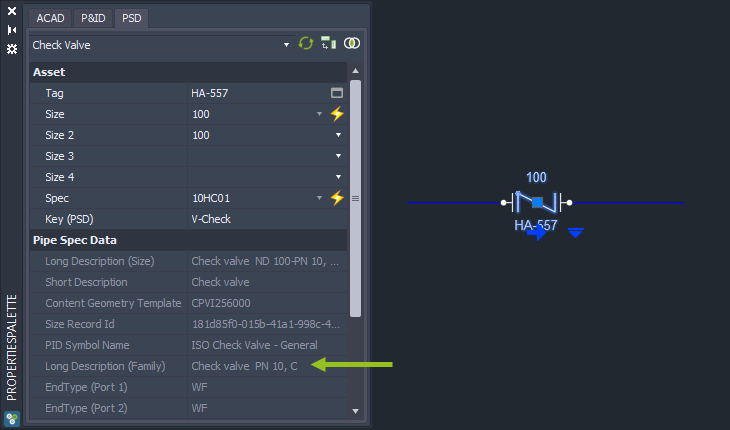
Now we change the size to 50.
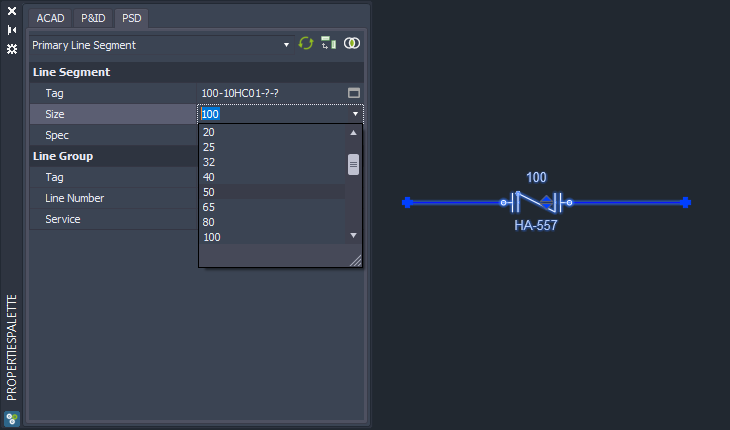
In the updated data we still see the same Long Description (Family), but the Long Description (Size) has been updated.
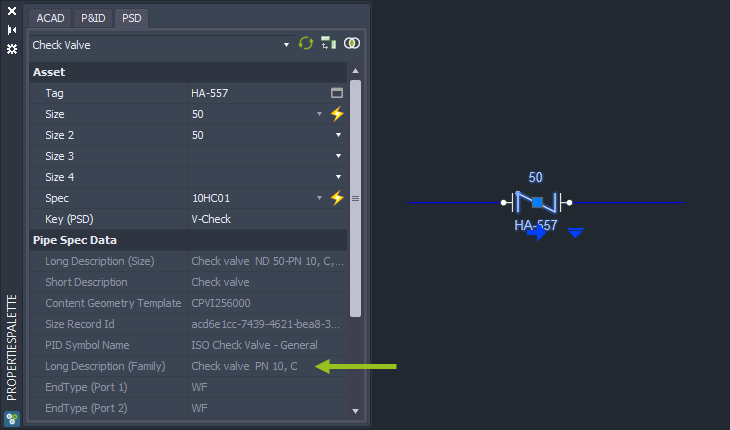
Next Chapter: Changing Key Property in Symbol (P&ID)