|
<< Click to Display Table of Contents >> Open Inconsistency Palette (P&ID) |
  
|
|
<< Click to Display Table of Contents >> Open Inconsistency Palette (P&ID) |
  
|
This chapter describes how you open the Inconsistency Palette.
Inconsistencies are differences between P&ID and 3D data. What constitutes an inconsistency is defined under Page 15 - P&ID <--> 3D Mapping (Spec-Driven Parts), Page 4 - P&ID <--> 3D Mapping (Equipment), and Page 4 - P&ID <--> 3D Mapping (Nozzles).
To open the Inconsistency Palette to see all inconsistencies in the project you click on the Inconsistency button.
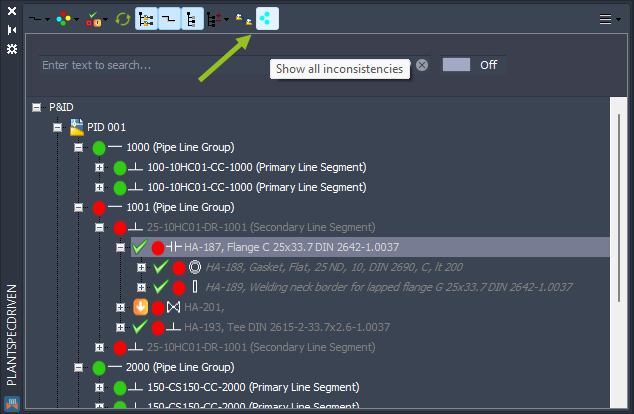
Now you see the inconsistencies. How to use the Inconsistency Palette is described under Solving Inconsistencies (P&ID/3D).
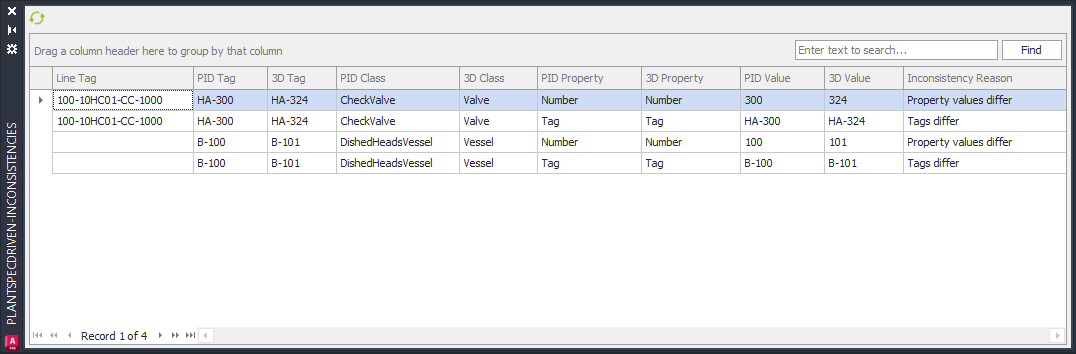
If you see a node with the Inconsistency status you can open the Inconsistency Palette through the context menu. Of course, you can also filter the tree by this state to see only the inconsistencies and fix them step by step.
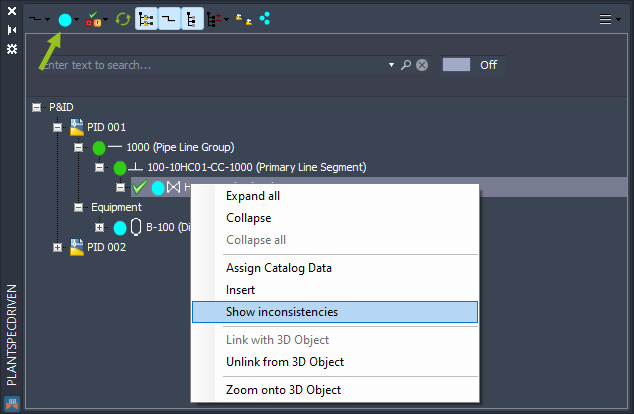
If you open the Inconsistency Palette for a single node, you will only see the inconsistencies relevant to the specific node.
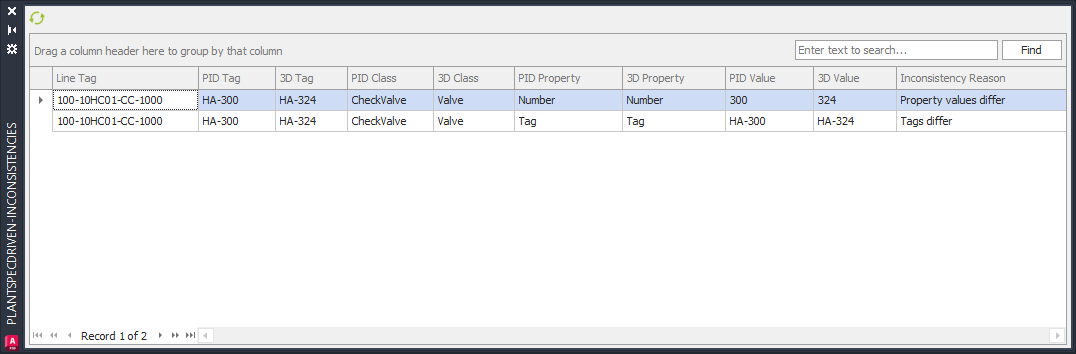
Next Chapter: Structure Tree Menu (P&ID)