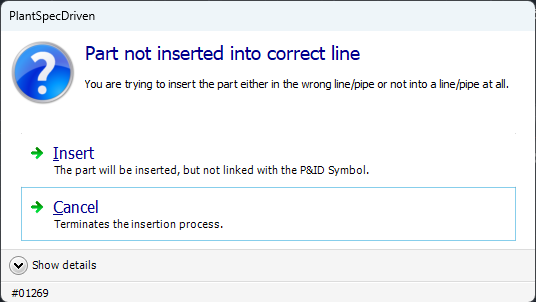|
<< Click to Display Table of Contents >> Manual Mode |
  
|
|
<< Click to Display Table of Contents >> Manual Mode |
  
|
This chapter describes how P&ID Reducers and Tees can be inserted manually.
The manual mode allows you to insert Reducers and Tees yourself, The new way was described in the chapter above Inserting P&ID Reducers & Tees (3D).
One use case is, that there is no pipe of the same line number behind the reducer and then you want to be able to insert the reducer manually.
To insert Reducers and Tees manually you use Insert of the Context Menu of the Reducer or Tee. You will see a tooltip informing you about the new way where the Reducer doesn't need to be inserted manually anymore.
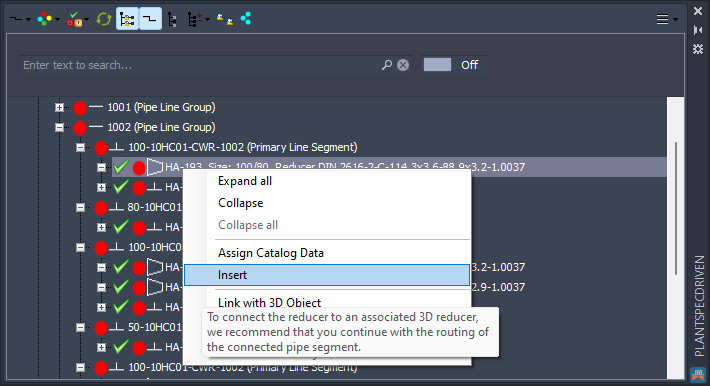
The same tooltip appears when inserting a Tee.
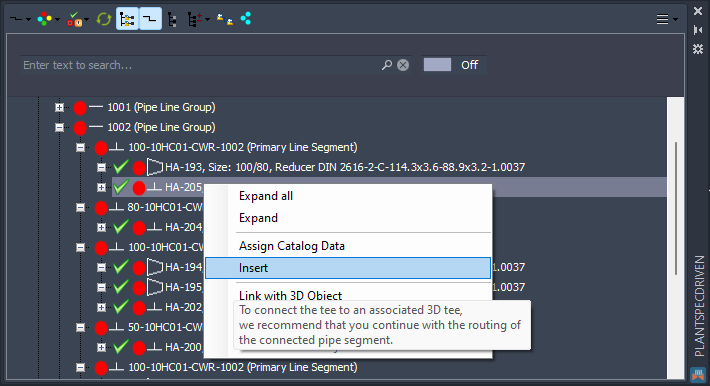
If you insert the Reducer or Tee manually you will also get a notification dialog. If you do not want this dialog appear every time you insert a Reducer or Tee manually, you can click on Do not show this message again. If you want to get the dialog again, you can enable it in the Settings.
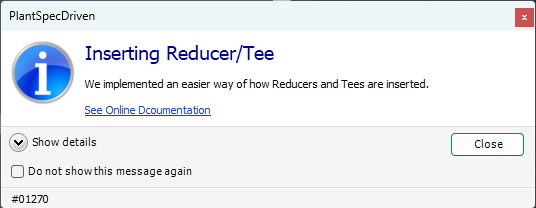
If you insert the Reducer or Tee in empty space or the wrong line you will get this dialog.