|
<< Click to Display Table of Contents >> User Interface |
  
|
|
<< Click to Display Table of Contents >> User Interface |
  
|
To open the PlantDataManager Plugin manually you can click on the "Import data" button in the PlantTools ribbon.
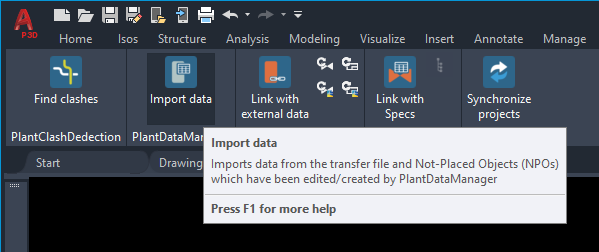
The main tab is the "Dataimport" tab where you see all the changes made my PlantDataManager. A detailed description of how this works is explained here.
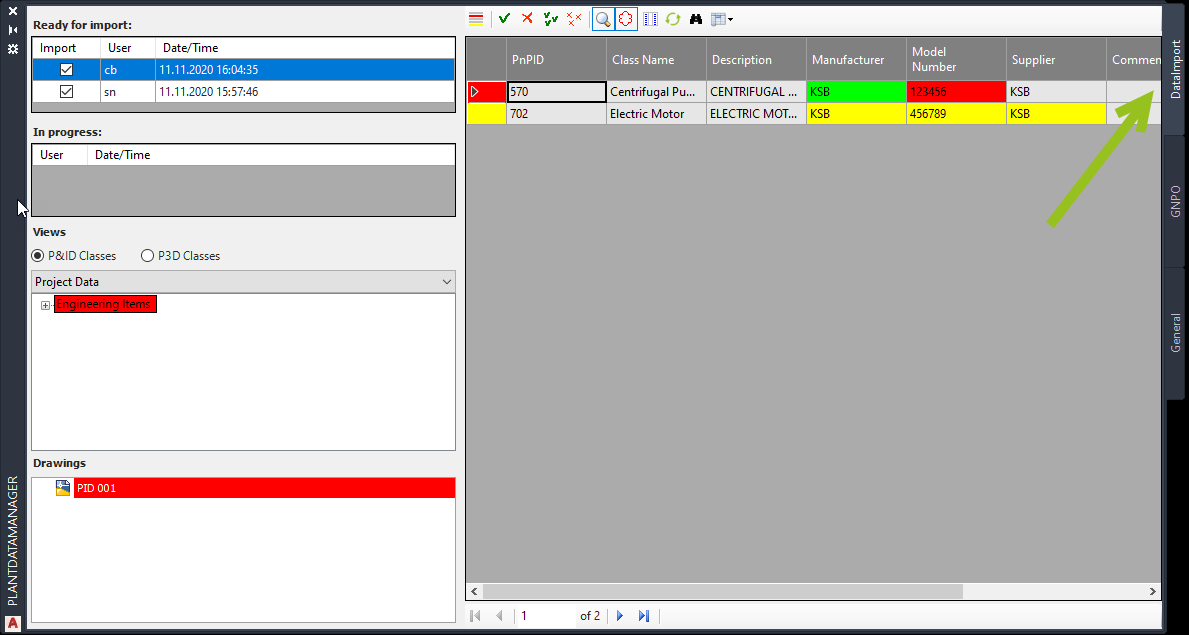
Under GNPO you can import graphical Not-Placed Objects. Details can be found here.
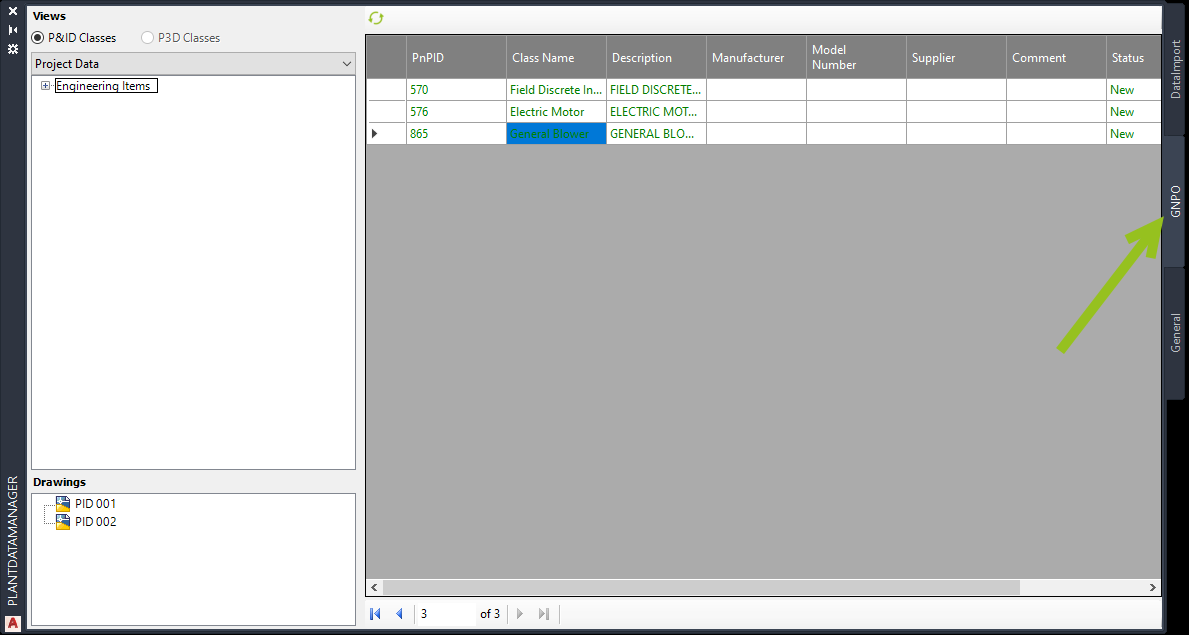
Under "General" you will find the button "General" which brings you to the Settings.
"Export P&ID tag formats" exports the P&ID Tag Formats. Details can be found here.
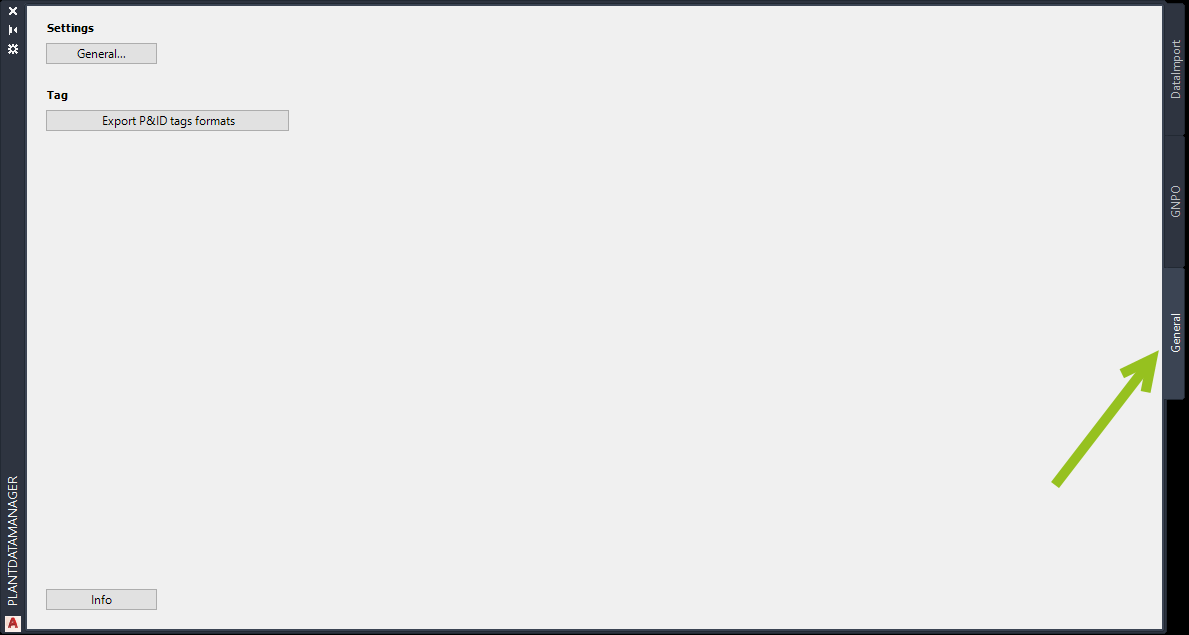
Next Chapter: Toolbar & Content Menu