|
<< Click to Display Table of Contents >> Store changes in Change Log |
  
|
|
<< Click to Display Table of Contents >> Store changes in Change Log |
  
|
If the Change Log feature is enabled and the manual storing is enabled too (see Setup).
You can also select multiple drawing.
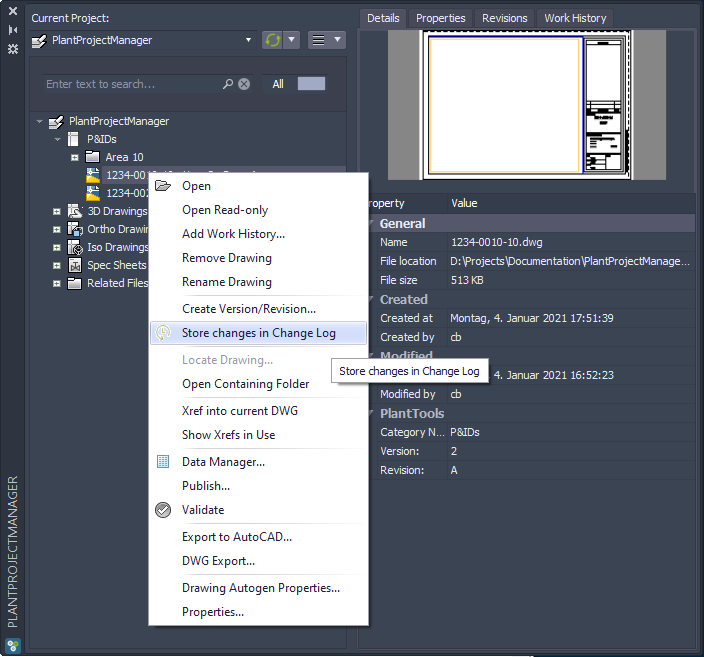
Drawings which aren't open will be opened (unless they are in use by another user), the changes will be written into the change log, and the drawings will be closed again (unless a drawing was already open on your machine).
During the writing of the changes a progress panel is shown.
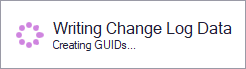
Next Chapter: Locate Drawing