|
<< Click to Display Table of Contents >> Inline Assets Class |
  
|
|
<< Click to Display Table of Contents >> Inline Assets Class |
  
|
PSD Key (recommended when using Assign Catalog Data)
This Property is used to filter the Parts in the Pipe Spec when the PID Symbol is inserted. You can choose a different Property Name. Further down you will see an example of which values for the PSD Key Property you may want to consider.
PSD Size Record Id (mandatory when using Assign Catalog Data)
This Property is needed if you use the Assign Catalog Data feature. It contains the GUID from the Part from the Pipe Spec. The GUID is unique to a specific Part independent of its size. When a Part is later assigned to the PID Symbol PlantSpecDriven can show in the Using Structure Tree that this PID Symbol has a Part assigned to it.
PSD Content Geometry Template (recommended when using Assign Catalog Data)
This Property is needed if you want to see the image of the shape used for a Part when using Assign Catalog Data. If the Property doesn't exist you can still use Assign Catalog Data, but the column in the 'Part Selection' dialog will be empty.
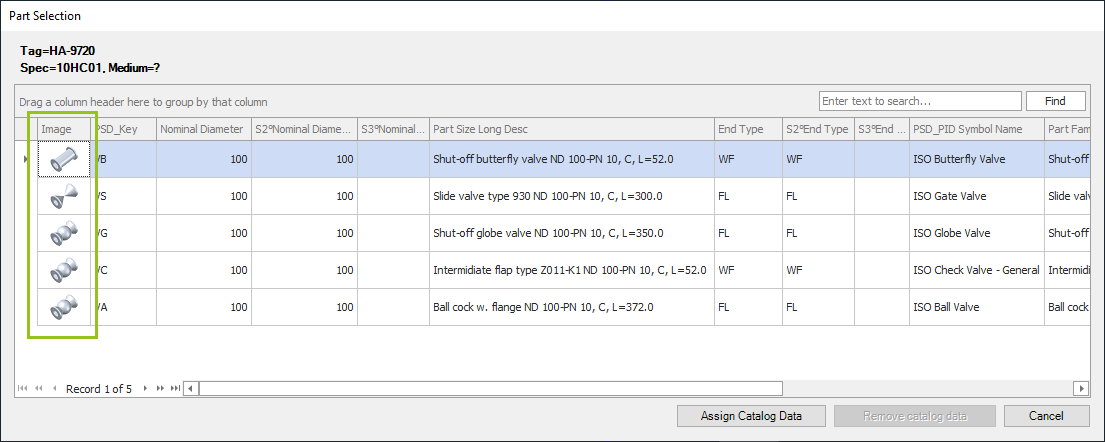
PSD Part Family Long Description (mandatory when using Assign Catalog Data)
This Property holds the Part Family Description when using Assign Catalog Data. It becomes important if one of the Properties which are used to select a Part from the Pipe Spec change. For example, you have inserted a PID Symbol and Assign Catalog Data and now the Size changes. PlantSpecDriven checks if the Part of the Part Family exists also for the new Size. And if so won't ask the user to select another Part. it will quietly update the other Properties.
PSD PIDSymbolName (mandatory when using symbol substitution)
This is the Property which holds the PID Symbol Name of a Part as defined in the Pipe Spec. This is only needed if you want PlantSpecDriven to substitute PID Symbols. See also Pipe Spec
PSD_S1_EndType & PSD_S1_NominalDiameter (mandatory when using AutoPipe)
These properties will contain the EndTypes and NominalDiameters of a selected Part in order for AutoPipe to add the appropriate Flanges/Fasteners.
All other PSD Properties
All other Properties shown in the next image which start with 'PSD_' will be later filled with the data from the Pipe Specs. The image shows a typical setup.
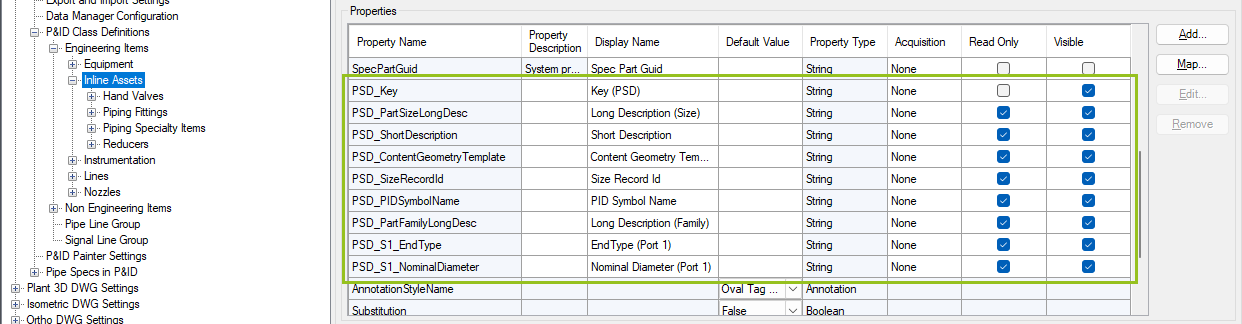
Next Chapter: Hand Valves Class