|
<< Click to Display Table of Contents >> Piping Fittings Class |
  
|
|
<< Click to Display Table of Contents >> Piping Fittings Class |
  
|
If you don't need Fasteners or Flanges then you can of course skip this part and go straight to Pipe Spec. You can also only create the Flanges class and skip the Fasteners class.
If you want to use AutoPipe to get Flanges (or other end connecting symbols) you have to create a class which contains the various Flanges as sub classes. In our example we called this class PSD_Flanges, but you can use your own class names. You can create these classes under the Hand Valves,or Piping Fittings, or Piping Specialty Items classes. In case of this example we created the Flanges and Fasteners classes under the Piping Fittings class.
In case you want to complement the Flanges and Inline/Instrument symbols with Fasteners you have to create a class for that as well. In this example we called it Fasteners. Below that you can create classes for the different types of Fasteners you may need. The Fasteners do not need a symbol, because they are "inserted" as NPOs (Not-Placed-Objects) in the database only, and have no graphical representation in the P&ID drawings. They have data though like any other P&ID Symbol.
In this example we use a lot of different flange symbols. If you only want to use one flange symbol you just skip the others.
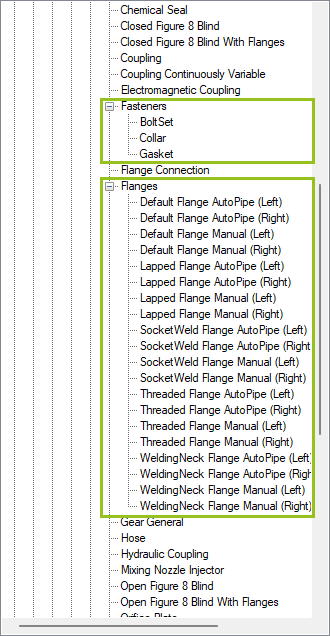
Next Chapter: Flange Class