|
<< Click to Display Table of Contents >> Page 9 - Thumbnail Images |
  
|
|
<< Click to Display Table of Contents >> Page 9 - Thumbnail Images |
  
|
On this page you can only select the height of the thumbnail images to be either 32 or 64 pixel.
If you didn't map the Content Geometry Template column from the pipe spec on Page 6 - Mapped Fields, than you won't get the thumbnail image.
This is the example with 64 pixel.
Select 32 or 64 pixel. Be aware, that the rows will be much higher with 64 pixel which may need additional scrolling in case the number of parts is longer.
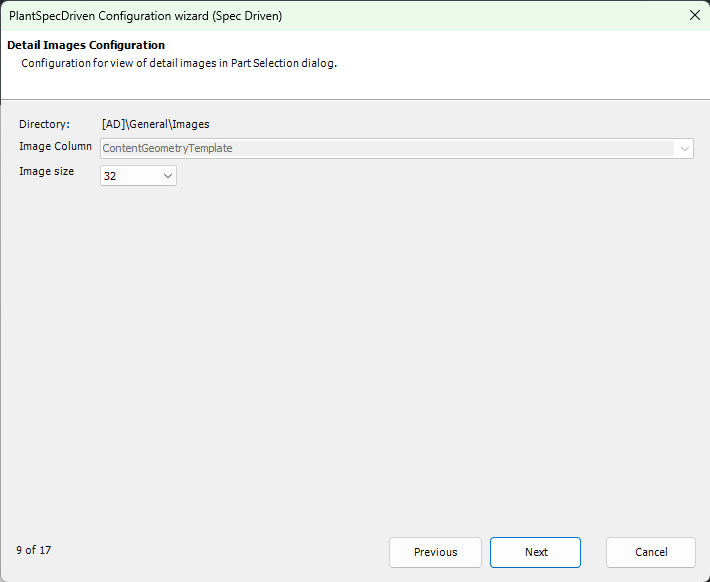
Next Chapter: Page 10 - Miscellaneous Settings