|
<< Click to Display Table of Contents >> Understanding AutoPipe (P&ID) |
  
|
|
<< Click to Display Table of Contents >> Understanding AutoPipe (P&ID) |
  
|
This chapter describes how PlantSpecDriven adds End Connection symbols like flanges after spec parts have been assigned.
To get End Connection symbols like flanges at all, requires a correct setup of Page 13 - AutoPipe - Flanges in The Wizard of PlantSpecDriven.
In Test Projects AutoPipe reacts if the Inline Asset or Inline Instrument have an End Type of either FL or WF. In the image below we see an example of a ball valve from the metric pipe spec which shows FL as the End Types.
Because of the FL PlantSpecDriven filters the pipe spec for the Part Category Flanges with the given size.
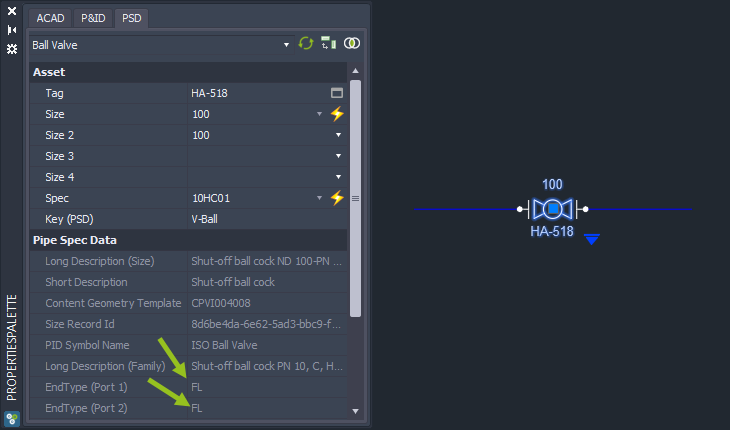
If we select the butterfly valve with WF as the End Type...
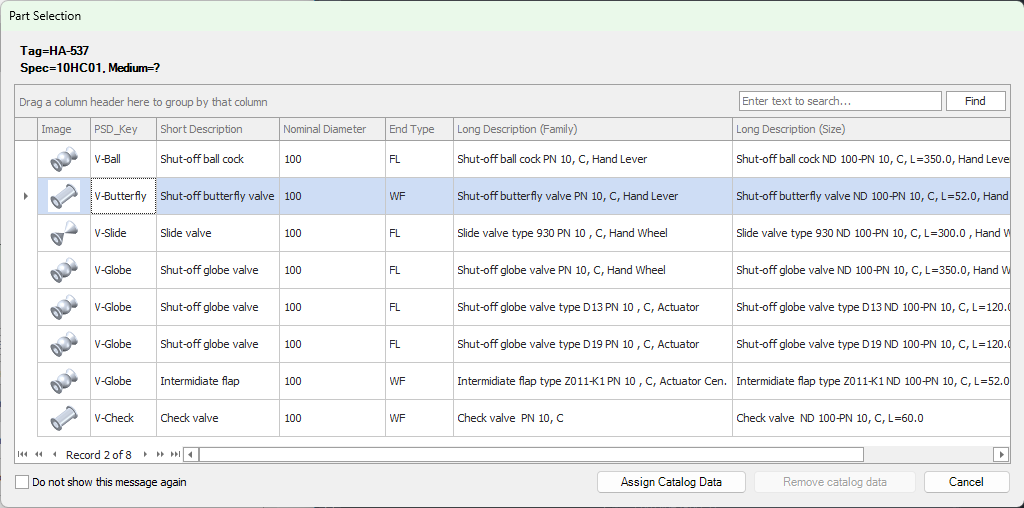
...we get flanges too.
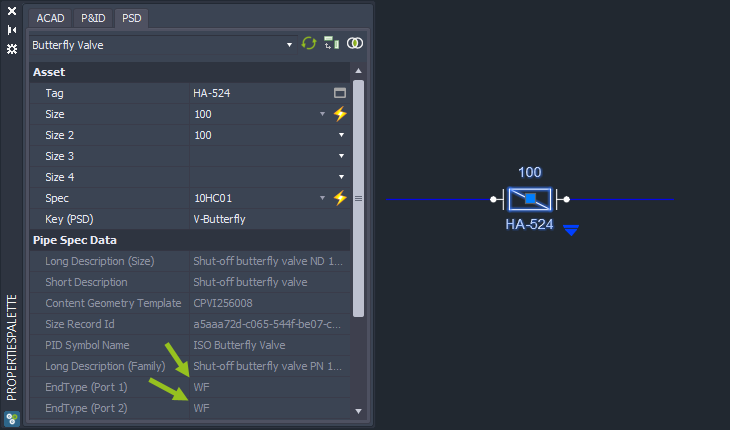
If we select a part which doesn't have FL or WF (the image shows the use of the imperial Pipe Spec CS150)...
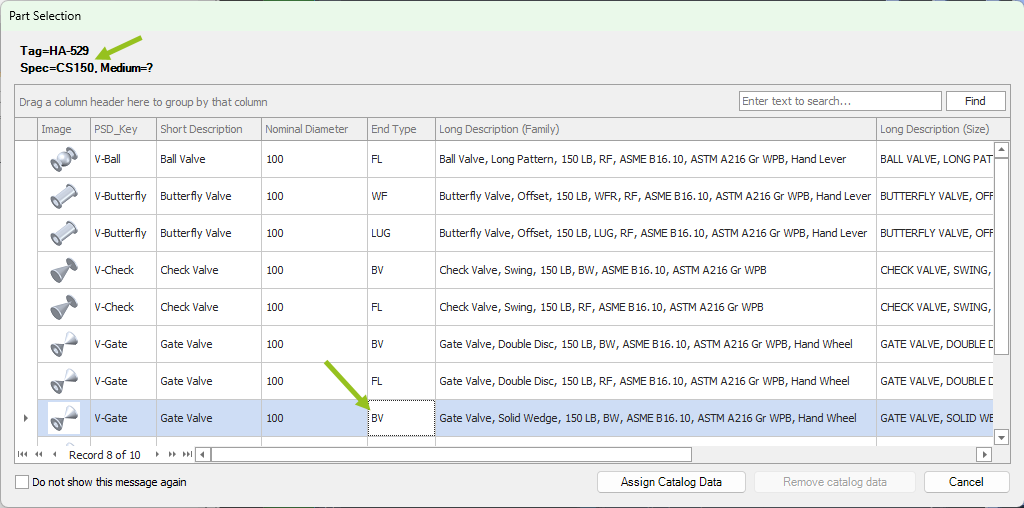
...then Pipe Spec data will be assigned to the valve, but no flanges will be inserted.
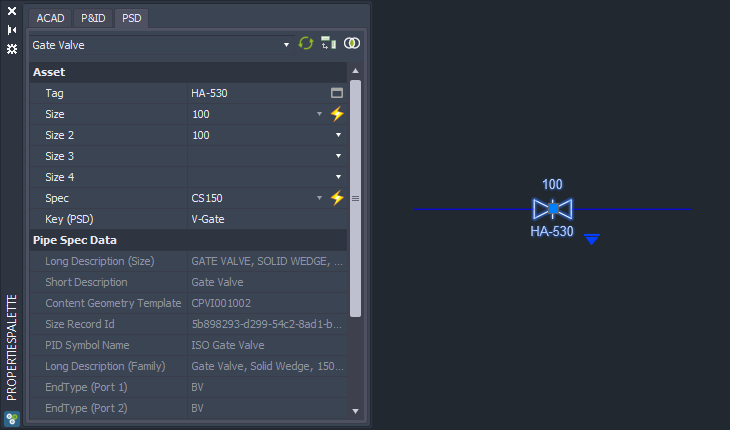
In case you want to insert flanges manually (see Page 13 - AutoPipe - Flanges, Flange Class) you insert a Manual flange. This flange has no gap, because the AutoPipe flanges have the gap.
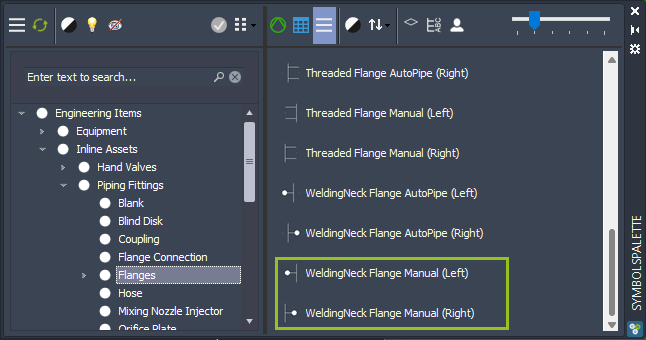
If you insert the flange symbol PlantSpecDriven will automatically insert the opposing AutoPipe flange.
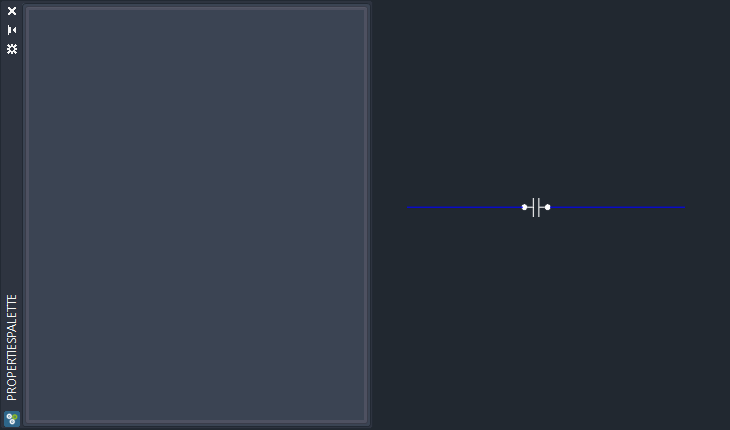
If we select both flange symbols you see that they have both the same pipe spec data.
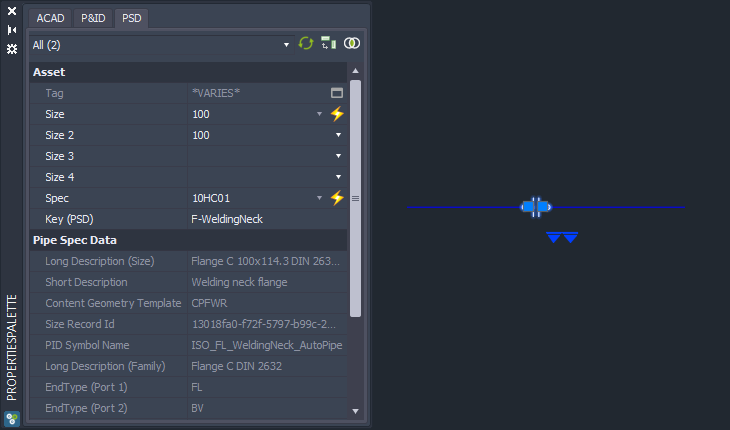
If the line segment is missing spec or size and you insert a manual flange anyway, then PlantSpecDriven will insert the opposing flange symbols (as defined under Page 13 - AutoPipe - Flanges) anyway. But of course no pipe spec data will be assigned.
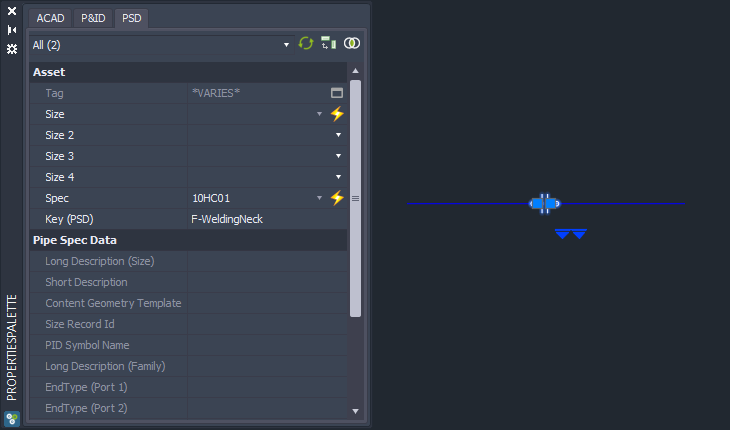
The next example uses size 40 for the line segment.
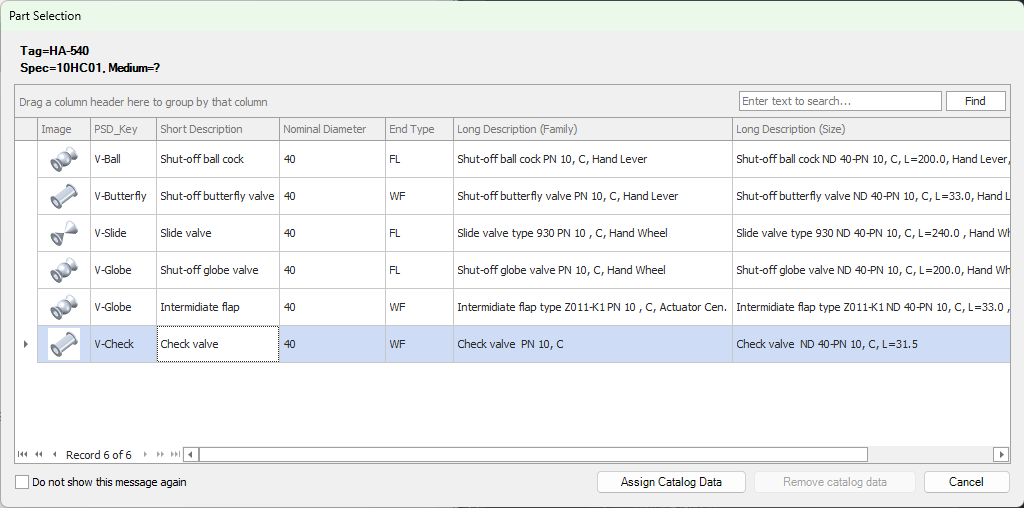
Now PlantSpecDriven uses lapped flange symbols.
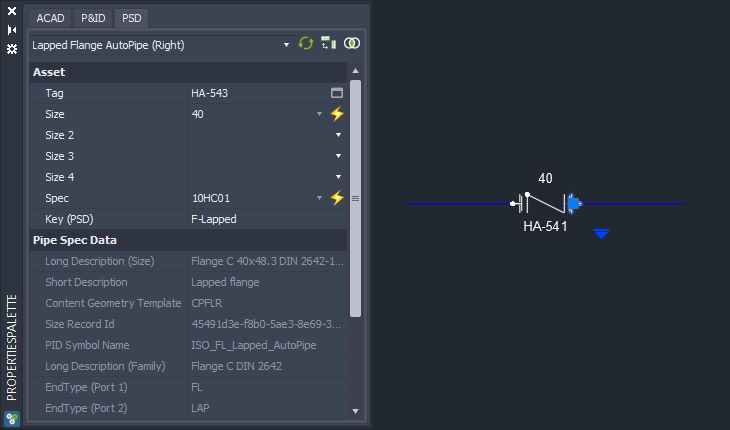
If you use size 50 or 2" in Test Projects you will be offered welding neck or lapped flanges.
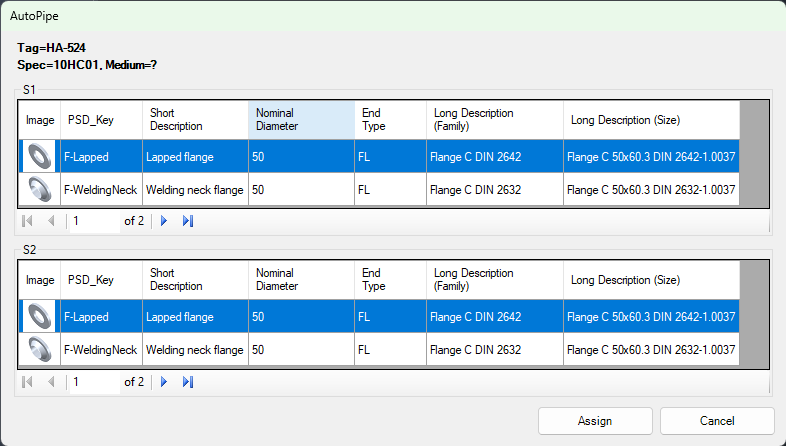
You can select different flanges for each AttachmentPoint/Port. This will later also considered when transitioning into 3D.
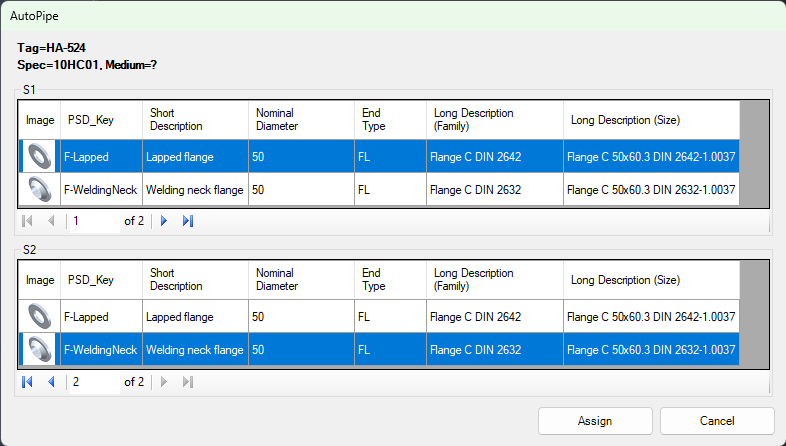
If you use different flanges it looks like this.
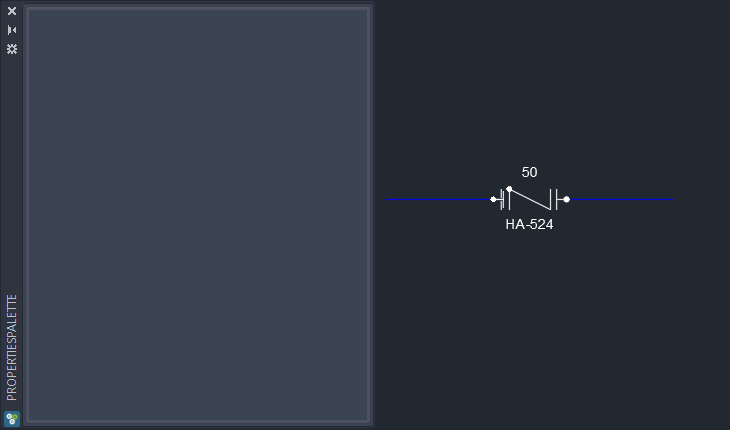
If you change the spec or size AutoPipe will check if the selected flanges are available in the new spec/size combination.
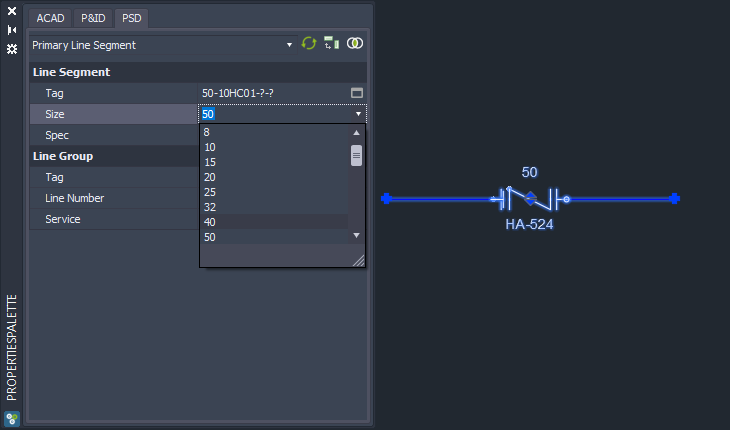
If not, then PlantSepcDriven will replace them.
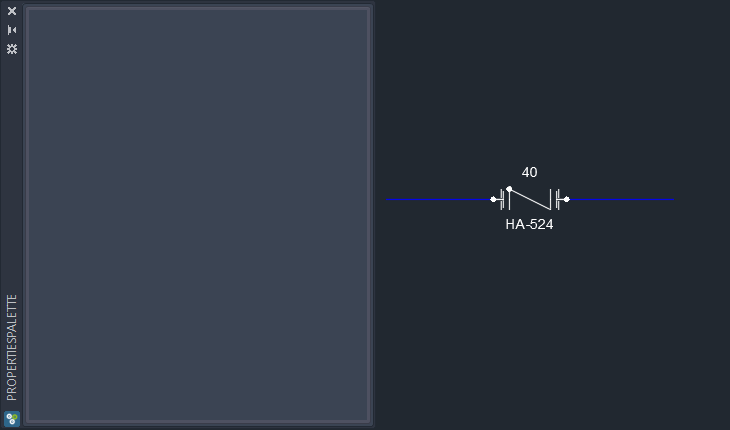
Next Chapter: Understanding Fasteners (P&ID)