|
<< Click to Display Table of Contents >> Updating Existing Symbols (P&ID) |
  
|
|
<< Click to Display Table of Contents >> Updating Existing Symbols (P&ID) |
  
|
This chapter describes the behavior for existing Inline Assets and Inline Instruments when you select a spec and size.
Make sure you read Understanding the AttributeFlow (P&ID) as the AttributeFlow will be executed before the existing Inline Assets and Inline Instruments will be updated with pipe spec data (Assign Catalog Data).
The next chapter will describe the process in more detail when Inserting Symbols (P&ID) in line segments with existing spec and size.
For this chapter we use this example from Test Projects where no spec and size are given. The flange symbols shown on the equipment nozzles are default flange symbols (see Flange Class and Page 13 - AutoPipe - Flanges for more details) and valve HA-470 is a general valve symbol.
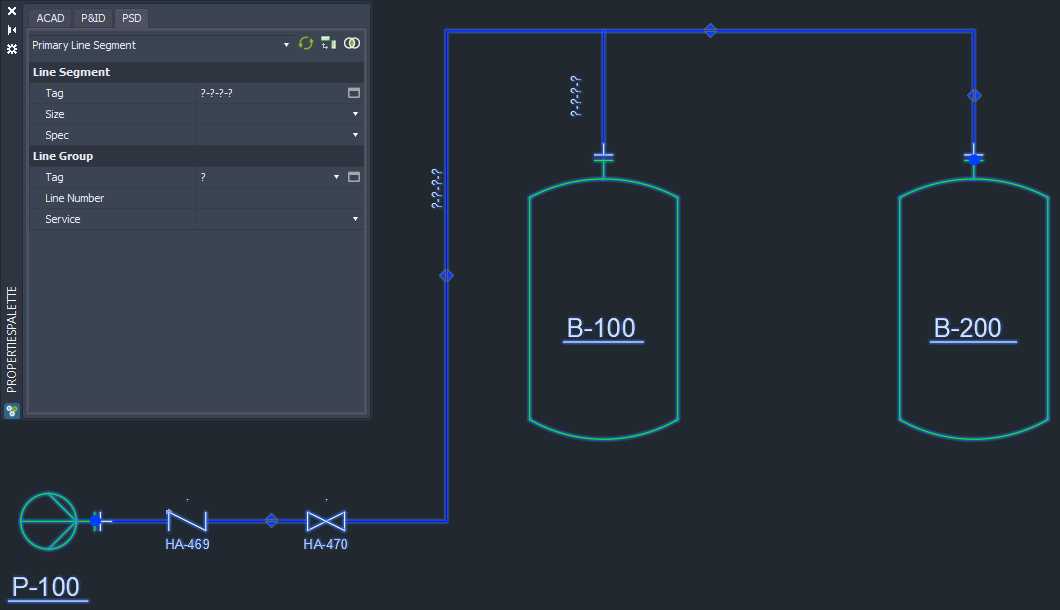
When we set the spec for the line segment AttributeFlow (Understanding the AttributeFlow (P&ID)) will propagate the spec to the branch connected to B-100 and then all symbols acquire the spec.
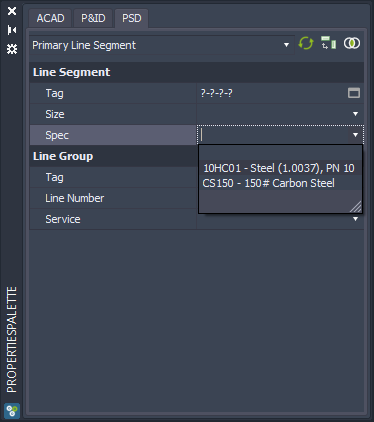
Now you get this dialog for every symbol in the line segments.
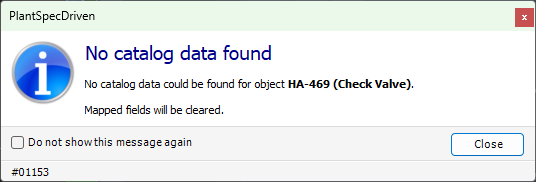
To avoid getting this dialog every time, you can suppress it.
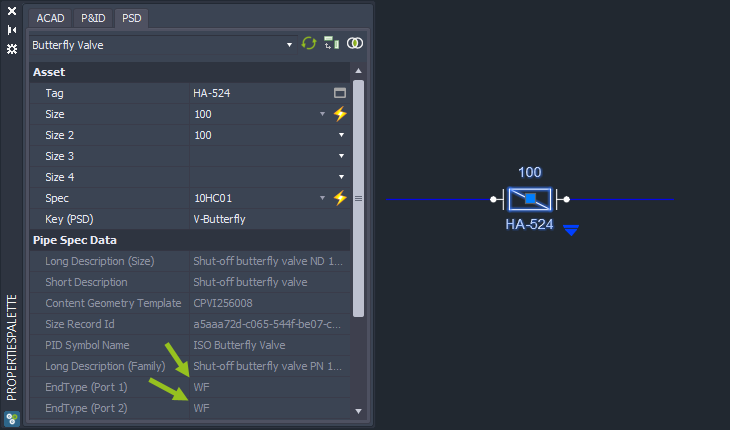
If we select for example the check valve, we will see, that no pipe spec data have been assigned to the check valve properties.
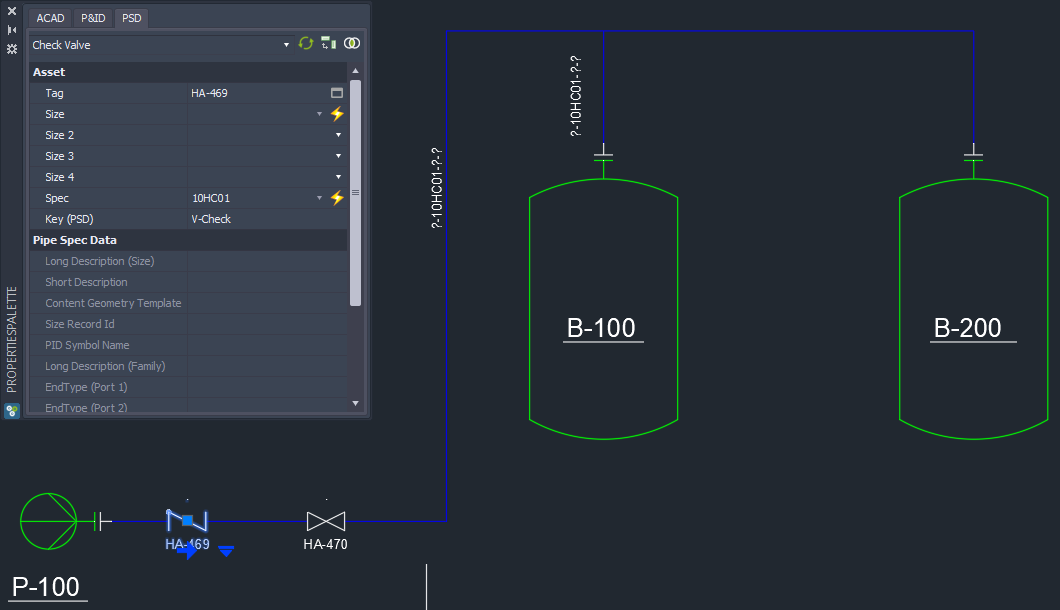
Now we also set a size.
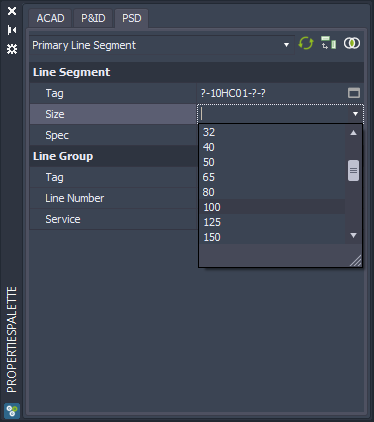
In this configuration (from Test Projects) PlantSpecDriven finds multiple suitable valves in the pipe spec. You can see the Tag in the dialog so you know which symbol is considered.
We select the butterfly valve.
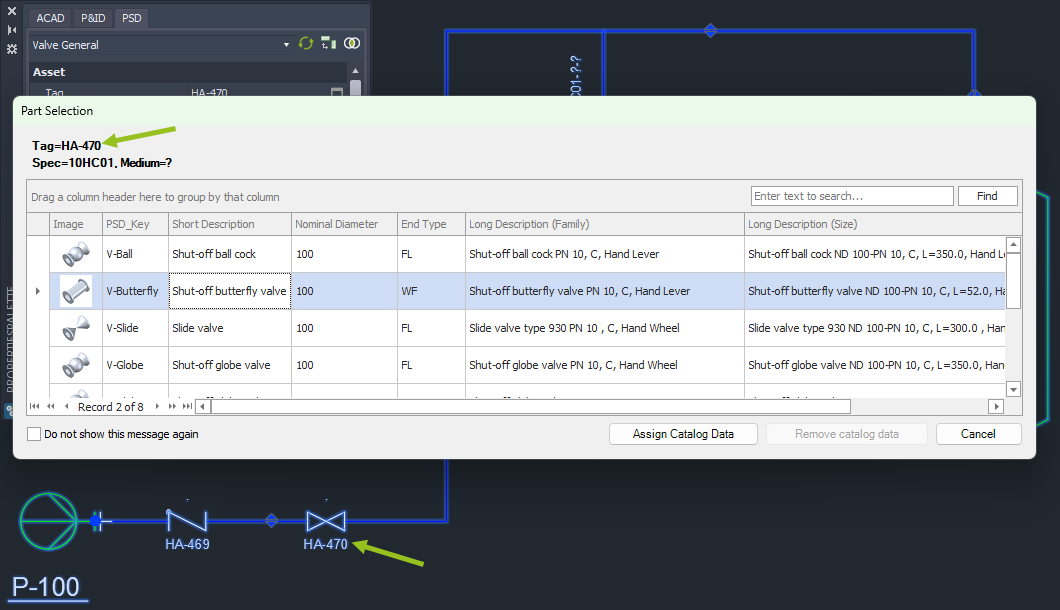
No we see, that the general valve symbols was replaced (see Page 13 - AutoPipe - Flanges) and that data from the pipe spec was assigned to the butterfly valve. We also see, that the valves got flange symbols and that the default flange symbols were replaces with welding neck flange symbols.
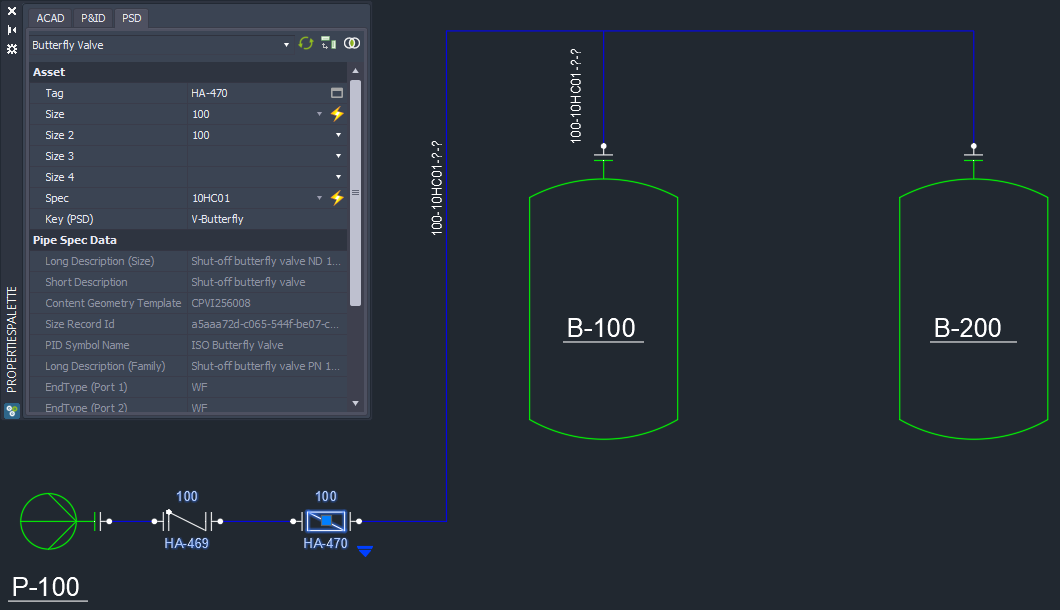
Next Chapter: Inserting Symbols (P&ID)